树莓派3刷LEDE(OpenWRT)打造路由器
准备工作
前往 LEDE 官网下载固件并验证:
注:bcm2710 是专为树莓派3准备的。
刷机软件:
SD卡烧录工具:Win32DiskImager (windows)
刷入LEDE系统
使用 Win32DiskImager 烧录 LEDE 系统镜像到 SD卡
安装SD卡到树莓派,开机。
网络配置
用一根网线连接笔记本和树莓派,设置电脑的IP为自动获取。树莓派的默认IP为192.168.1.1
SSH 登陆,并修改 root 密码
1 | ssh 192.168.1.1 -l root |
修改 /etc/config/network 配置文件,调整 lan IP为和路由器不冲突的其他IP,增加 wan 设置
1 | config interface 'lan' |
修改 /etc/config/wireless 配置文件,开启无线 AP
1 | config wifi-device 'radio0' |
让连接路由时,也能ssh上树莓派
1 | #open ssh on wan interface |
重启树莓派
用一根网线连接树莓派和路由器的 LAN 口,WiFi 连接到 LEDE-WiFi 网络,重新连接 SSH
1 | ssh root@192.168.1.11 |
更新软件包安装LuCI web界面
1 | opkg update |
这里安装的是ssl版本
安装软件包
中文
1 | opkg install luci-i18n-base-zh-cn |
打开服务
1 | /etc/init.d/uhttpd enable |
安装ss
http://openwrt-dist.sourceforge.net
直接看上面!
参考链接
http://www.openwrt.pro/post-207.html
http://www.wzero.net/?p=137
http://shumeipai.nxez.com/2015/07/28/install-openwrt-will-be-transformed-into-a-versatile-router-raspberry-pi.html
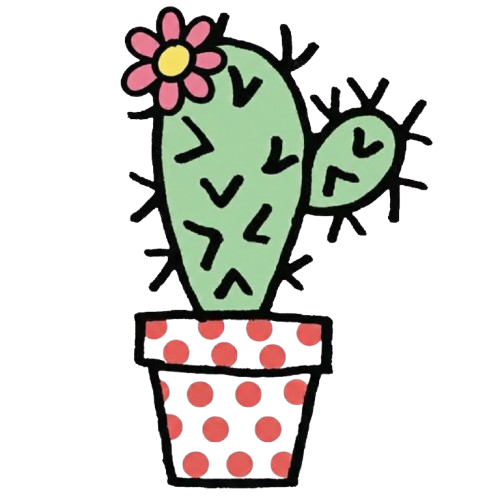
Comments